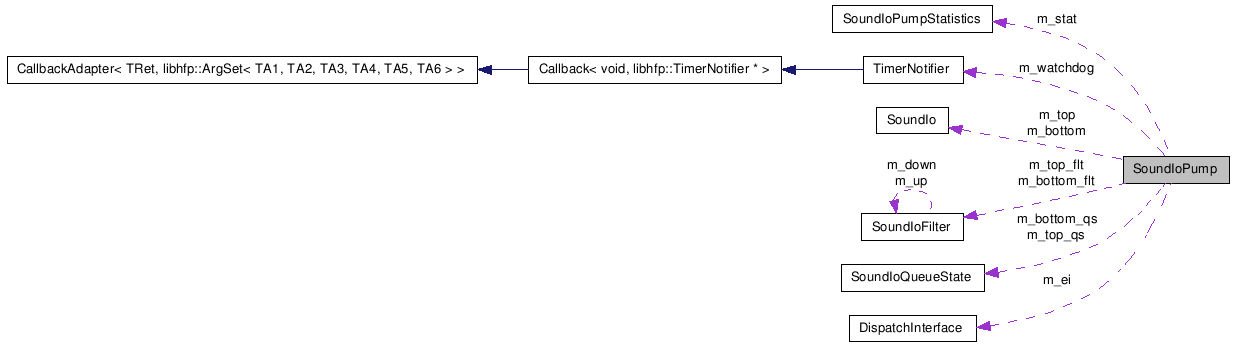
#include <soundio.h>
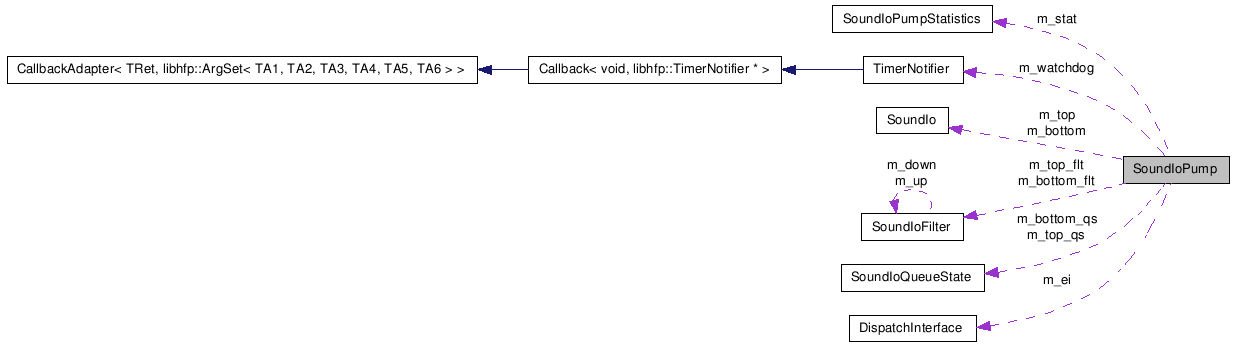
Public Member Functions | |
| virtual | ~SoundIoPump () |
| Standard destructor. | |
| SoundIoPump (DispatchInterface *eip, SoundIo *bottom) | |
| Standard constructor. | |
| SoundIo * | GetBottom (void) const |
| Query the bottom endpoint. | |
| bool | SetBottom (SoundIo *bottom, ErrorInfo *error=0) |
| Set the bottom endpoint. | |
| SoundIo * | GetTop (void) const |
| Query the top endpoint. | |
| bool | SetTop (SoundIo *top, ErrorInfo *error=0) |
| Set the top endpoint. | |
| bool | Start (ErrorInfo *error=0) |
| Request pump to start. | |
| void | Stop (void) |
| Request pump to stop. | |
| bool | IsStarted (void) const |
| Query operation state of pump. | |
| void | SetStatistics (SoundIoPumpStatistics *statp) |
| Set the structure to receive pump statistics. | |
| SoundIoFilter * | GetTopFilter (void) const |
| Query the topmost filter installed in the stack. | |
| SoundIoFilter * | GetBottomFilter (void) const |
| Query the bottommost filter installed in the stack. | |
| SoundIoFilter * | GetBelowFilter (SoundIoFilter *fltp) const |
| Query the filter immediately below another installed in the stack. | |
| SoundIoFilter * | GetAboveFilter (SoundIoFilter *fltp) const |
| Query the filter immediately above another installed in the stack. | |
| bool | AddAbove (SoundIoFilter *fltp, SoundIoFilter *targp, ErrorInfo *error=0) |
| Install a filter above an already installed filter. | |
| bool | AddBelow (SoundIoFilter *fltp, SoundIoFilter *targp, ErrorInfo *error=0) |
| Install a filter below an already installed filter. | |
| void | RemoveFilter (SoundIoFilter *fltp) |
| Remove a filter from the stack. | |
| bool | AddTop (SoundIoFilter *fltp, ErrorInfo *error=0) |
| Install a filter at the topmost position. | |
| bool | AddBottom (SoundIoFilter *fltp, ErrorInfo *error=0) |
| Install a filter at the bottommost position. | |
| SoundIoFilter * | RemoveTop (void) |
| Remove the topmost filter. | |
| SoundIoFilter * | RemoveBottom (void) |
| Remove the bottommost filter. | |
| void | SetLossMode (bool loss_at_bottom, bool loss_at_top) |
| Set the acceptable data loss mode. | |
| unsigned int | GetMinBufferFill (bool top) |
| Query the active minimum output buffer fill level of the bottom or top endpoint. | |
| unsigned int | GetJitterWindow (bool top) |
| Query the active output buffer jitter window of the bottom or top endpoint. | |
| unsigned int | GetMinBufferFillHint (void) const |
| Query the minimum buffer fill level hint value. | |
| void | SetMinBufferFillHint (unsigned int ms) |
| Set the desired minimum output buffer fill level. | |
| unsigned int | GetJitterWindowHint (void) const |
| Query the jitter window size hint value. | |
| void | SetJitterWindowHint (unsigned int ms) |
| Set the desired window size on output buffers. | |
Public Attributes | |
| Callback< void, SoundIoPump *, SoundIo *, ErrorInfo & > | cb_NotifyAsyncState |
| Notification of halted asynchronous processing. | |
| Callback< void, SoundIoPump *, SoundIoPumpStatistics &, bool > | cb_NotifyStatistics |
| Notification of updated pump statistics. | |
SoundIoPump handles exchanging sample data between two SoundIo derived source/sink endpoints. It can operate in unidirectional or bidirectional mode depending on the configured endpoints. SoundIoPump has no synchronous mode, operating exclusively asynchronously, using event notifications from its endpoint SoundIo objects to execute data transfers.
Specifically, SoundIoPump operates on buffer fill level constraints, and attempts to transfer as many samples as possible per availability event. Transfers are always done symmetrically -- the number of samples transferred between one source/sink pair is always the same as all others -- and must satisfy the fill level constraints of all sources and sinks in the system. When fill level constraints cannot be satisfied, silence-padding and sample dropping will occur. Sophisticated methods such as resampling are not employed. Fill level configuration is a closed process, but hints for fill level constraints can be provided via SetMinBufferFill() and SetJitterWindow().
Besides the fill level constraints and the packet sizes of each endpoint, the pump also chooses a "filter packet size" which is the basic transfer unit. The filter packet size is used for filters (described below) and all chosen transfer sizes are multiples of the filter packet size.
The two endpoints are referred to as the top and bottom endpoints. Both must be set in order to start the pump. Either can be changed at idle or while the pump is running. Removing an endpoint while the pump is running without specifying a replacement will stop the pump. If attempting to replace an endpoint while the pump is running, the replacement endpoint's buffer and packet sizes must support the filter packet size that was selected when the pump was started. If the replacement endpoint has a smaller packet size or output buffer size, it may not satisfy constraints.
The endpoints are required to implement the SoundIo::SndAsyncStart() and SoundIo::cb_NotifyPacket interfaces in order to work with SoundIoPump. Invocations of SoundIo::cb_NotifyPacket must occur on the packet interval with little divergence in order for SoudIoPump to maintain its fill levels and avoid a buffer underrun situation. SoundIoPump employs a watchdog timeout mechanism that attempts to verify that each clocked endpoint is making packet callbacks, and that the rate of sample processing is within some reasonable bound of the system clock.
Stackable signal processing filters can be configured into SoundIoPump. Filter objects must implement the SoundIoFilter interface. A list of filters is formed between the two endpoints, and filters can be added or removed from the ends using AddTop(), AddBottom(), RemoveTop(), and RemoveBottom(). For each data transfer, all attached filters are provided with symmetric fixed-size PCM data packets for inbound and outbound sample data.
When sample data is to be transferred, it is always done in top-to-bottom, then bottom-to-top order. In a bidirectional configuration, filters will always observe a single downward packet of the filter packet size, followed by a single upward packet of the filter packet size.
The primary goal of the filter interface is to support acoustic echo cancellation.
Operating in single-direction mode, a SoundIoPump instance can be used to play audio files and monitor the position of their playback. See SoundIoCreateFileHandler().
| SoundIoPump | ( | DispatchInterface * | eip, | |
| SoundIo * | bottom | |||
| ) |
Standard constructor.
| eip | Loop interface object adapted to the environment in which SoundIoPump is to run. | |
| bottom | SoundIo object to reside at the bottom of the handling stack. |
| SoundIo* GetBottom | ( | void | ) | const [inline] |
Query the bottom endpoint.
Set the bottom endpoint.
Configures a SoundIo object as the bottom endpoint of the pump.
| [in] | bottom | SoundIo object to set as the bottom endpoint, or 0 to clear the bottom endpoint. If the pump is started, and the bottom endpoint is cleared, the pump will be stopped. |
| [out] | error | Error information structure. If this method fails and returns false, and error is not 0, error will be filled out with information on the cause of the failure. |
| true | bottom was set as the bottom endpoint. | |
| false | bottom could not be set as the bottom endpoint. This will only happen if the pump was started when the call to SetBottom() was made, and the new endpoint could not be configured. In this case, the pump state will be unaltered. |
| SoundIo* GetTop | ( | void | ) | const [inline] |
Query the top endpoint.
Set the top endpoint.
Configures a SoundIo object as the top endpoint of the pump.
| [in] | top | SoundIo object to set as the top endpoint, or 0 to clear the top endpoint. If the pump is started, and the top endpoint is cleared, the pump will be stopped. |
| [out] | error | Error information structure. If this method fails and returns false, and error is not 0, error will be filled out with information on the cause of the failure. |
| true | top was set as the top endpoint. | |
| false | top could not be set as the top endpoint. This will only happen if the pump was started when the call to SetTop() was made, and the new endpoint could not be configured. In this case, the pump state will be unaltered. |
| bool Start | ( | ErrorInfo * | error = 0 |
) |
Request pump to start.
After the top endpoint has been configured via SetTop(), and the filters have been installed via AddTop() and AddBottom(), a pump can be started.
Both the top and bottom endpoints must be opened and configured with compatible PCM data stream formats. They must agree on at least one transfer direction, i.e. if the top endpoint is configured for input only, the bottom endpoint must at least be configured for output.
| [out] | error | Error information structure. If this method fails and returns false, and error is not 0, error will be filled out with information on the cause of the failure. |
| true | Pump has been prepared and asynchronous operation enabled at the endpoints. | |
| false | Pump could not be started. Possible reasons:
|
| void Stop | ( | void | ) | [inline] |
Request pump to stop.
If a pump is operating, this method will cause it to halt immediately and detach from its endpoints. The client may then close the endpoints if desired.
If a call to this method changes the pump from the operating state to halted, there will not be a corresponding callback to cb_NotifyAsyncState.
| bool IsStarted | ( | void | ) | const [inline] |
| bool AddAbove | ( | SoundIoFilter * | fltp, | |
| SoundIoFilter * | targp, | |||
| ErrorInfo * | error = 0 | |||
| ) | [inline] |
Install a filter above an already installed filter.
| [in] | fltp | Filter to be added to the stack. |
| [in] | targp | Filter already in the stack to sit directly below the given filter, or 0 to install the filter at the bottom of the stack. |
| [out] | error | Error information structure. If this method fails and returns false, and error is not 0, error will be filled out with information on the cause of the failure. |
| true | Filter successfully added to the stack | |
| false | Filter could not be added. This may only occur if the pump is currently active, and the filter rejects the active configuration of the pump. |
| bool AddBelow | ( | SoundIoFilter * | fltp, | |
| SoundIoFilter * | targp, | |||
| ErrorInfo * | error = 0 | |||
| ) |
Install a filter below an already installed filter.
| [in] | fltp | Filter to be added to the stack. |
| [in] | targp | Filter already in the stack to sit directly above the given filter, or 0 to install the filter at the top of the stack. |
| [out] | error | Error information structure. If this method fails and returns false, and error is not 0, error will be filled out with information on the cause of the failure. |
| true | Filter successfully added to the stack | |
| false | Filter could not be added. This may only occur if the pump is currently active, and the filter rejects the active configuration of the pump. |
| void RemoveFilter | ( | SoundIoFilter * | fltp | ) |
Remove a filter from the stack.
This function will cause a filter installed in the stack to be removed. If the pump is active, the filter will be deconfigured.
| void SetLossMode | ( | bool | loss_at_bottom, | |
| bool | loss_at_top | |||
| ) |
Set the acceptable data loss mode.
When buffer fill level constraints cannot be fulfilled, some audio data must be lost, or padded with silence, in order to resolve the situation. Loss behavior can occur at either endpoint, before or after the filters are run on the data destined to and from the endpoint. Sometimes it is desirable to avoid loss behavior at one endpoint of the system, so that all data going to and coming from the endpoint is processed by the filters.
For example, an acoustic echo canceler based on a Normalized Least Mean Squares algorithm is intolerant of loss, and works best when all data from the target endpoint runs through the filters, and loss is isolated at the other endpoint.
| loss_at_bottom | Tolerate loss at the bottom endpoint | |
| loss_at_top | Tolerate loss at the top endpoint |
Setting both loss_at_bottom and loss_at_top to false will cause an assertion failure.
| unsigned int GetMinBufferFill | ( | bool | top | ) |
Query the active minimum output buffer fill level of the bottom or top endpoint.
| top | Set to true to retrieve information about the top endpoint, false for the bottom endpoint. |
top parameter. If the pump is inactive, -1 will be returned.| unsigned int GetJitterWindow | ( | bool | top | ) |
Query the active output buffer jitter window of the bottom or top endpoint.
| top | Set to true to retrieve information about the top endpoint, false for the bottom endpoint. |
top parameter. If the pump is inactive, -1 will be returned.| void SetMinBufferFillHint | ( | unsigned int | ms | ) | [inline] |
Set the desired minimum output buffer fill level.
This method provides the client some level of control over the minimum acceptable output buffer fill level. Choices of minimum output buffer fill level can have two consequences:
Some situations will cause a client-provided value to be ignored:
This value is only applied to clocked endpoints. It does not apply to file writers.
| ms | Length, in milliseconds, of the minimum buffer fill level to apply. Setting this parameter to zero will cause the default logic to be used. |
It is highly recommended that the minimum buffer fill level be set to at least twice the packet size.
| void SetJitterWindowHint | ( | unsigned int | ms | ) | [inline] |
Set the desired window size on output buffers.
This method provides the client some level of control over the output window size, i.e. the limit of the fill level of output buffers above and beyond the minimum. This value has two consequences:
Some situations will cause a client-provided value to be ignored:
This value is only applied to clocked endpoints. It does not apply to file writers.
| ms | Length, in milliseconds, of the desired jitter window. Setting this parameter to zero will cause the default jitter window size selection logic to be used. |
It is highly recommended that the jitter window be set to larger than the packet size.
| Callback<void, SoundIoPump*, SoundIo*, ErrorInfo&> cb_NotifyAsyncState |
Notification of halted asynchronous processing.
When asynchronous processing is halted for reasons other than the Stop() method being invoked -- usually due to a failure of one of the endpoints, this callback is invoked.
| SoundIoPump* | Pointer to the SoundIoPump object | |
| SoundIo* | Pointer to the SoundIo object that caused the pump to stop, if known. | |
| ErrorInfo& | ErrorInfo structure with information identifying the reason for the halt. |
| Callback<void, SoundIoPump*, SoundIoPumpStatistics&, bool> cb_NotifyStatistics |
Notification of updated pump statistics.
This notification informs the client of SoundIoPump of an update to its registered statistics structure. The information is raw, but can be used to diagnose specific problems.
| SoundIoPump* | The subject pump object | |
| SoundIoPumpStatistics& | The SoundIoPumpStatistics structure that was registered with SoundIoPump, and has been updated to reflect the result of a recent data transfer. | |
| bool | Set to true if any data losses (or padding) occurred. |
 1.5.4
1.5.4