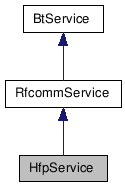
#include <hfp.h>
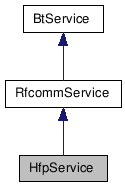
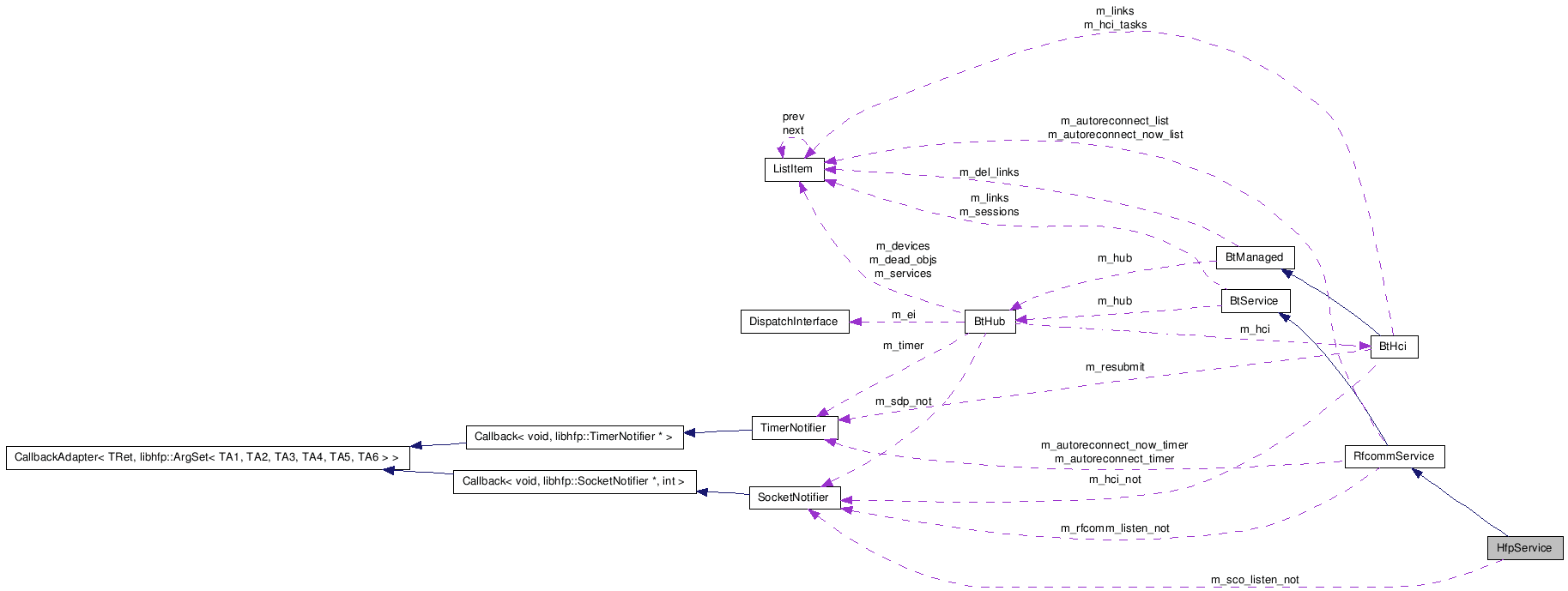
Public Member Functions | |
| HfpSession * | DefaultSessionFactory (BtDevice *) |
| Default factory method for HfpSession objects. | |
| HfpSession * | GetSession (BtDevice *devp, bool create=true) |
| Look up and possibly create an HfpSession for a Bluetooth address. | |
| HfpSession * | GetSession (bdaddr_t const &addr, bool create=true) |
| Look up and possibly create an HfpSession for a Bluetooth address. | |
| HfpSession * | GetSession (const char *addrst, bool create=true) |
| Look up and possibly create an HfpSession for a Bluetooth address by address string. | |
| HfpSession * | Connect (BtDevice *devp, ErrorInfo *error=0) |
| Initiate a connection to an audio gateway device with a known address. | |
| HfpSession * | Connect (bdaddr_t const &addr, ErrorInfo *error=0) |
| Initiate a connection to an audio gateway device with a known address. | |
| HfpSession * | Connect (const char *addrstr, ErrorInfo *error=0) |
| Initiate a connection to an audio gateway device by Bluetooth address string. | |
| HfpSession * | GetFirstSession (void) const |
| Query the first session object. | |
| HfpSession * | GetNextSession (HfpSession *sessp) const |
| Query the next session object in enumeration order. | |
| bool | GetScoEnabled (void) const |
| Query whether SCO audio functionality is enabled. | |
| bool | SetScoEnabled (bool sco_enable, ErrorInfo *error=0) |
| Set whether SCO audio functionality is enabled. | |
| int | GetCaps (void) const |
| bool | SetCaps (int caps, ErrorInfo *error=0) |
| const char * | GetServiceName (void) const |
| bool | SetServiceName (const char *desc, ErrorInfo *error=0) |
| const char * | GetServiceDesc (void) const |
| bool | SetServiceDesc (const char *desc, ErrorInfo *error=0) |
| rfcomm_secmode_t | GetSecMode (void) const |
| Query the security mode of the listening socket. | |
| bool | SetSecMode (rfcomm_secmode_t sec, ErrorInfo *error=0) |
| Set the security mode of the listening socket. | |
| BtHub * | GetHub (void) const |
| DispatchInterface * | GetDi (void) const |
| BtSession * | GetNextSession (BtSession *) const |
Public Attributes | |
| Callback< HfpSession *, BtDevice * > | cb_HfpSessionFactory |
| Factory for HfpSession objects, implemented as a callback. | |
HfpService is a building block of Hands-Free Profile support, implementing single-instance functions including inbound connection handling and automatic reconnection. As such, one instance of HfpService is created per system.
Each attachable Audio Gateway device (typically a cell phone) is represented by a BtDevice object. HfpService supports the creation of an HfpSession object attached to the BtDevice, to support a Hands Free Profile session with the device. The life cycle of HfpSession objects is described in the Audio Gateway Life Cycle section.
Whenever Hands-Free Profile service is active, HfpService maintains a listening socket for inbound HFP service level connections. Devices not previously known to HfpService may initiate connections, and will have HfpSession objects created for them. The HfpService client may control access by:
Authentication is managed at the system level and is beyond the scope of HfpService or HfpSession other than imposing a requirement that system authentication be upheld. Additionally, Bluetooth HFP 1.5 does not mandate any level of security on its RFCOMM connections.
| HfpSession * DefaultSessionFactory | ( | BtDevice * | devp | ) |
Default factory method for HfpSession objects.
Clients wishing to override HfpService::cb_HfpSessionFactory may use this method to construct base HfpSession objects.
| HfpSession* GetSession | ( | BtDevice * | devp, | |
| bool | create = true | |||
| ) | [inline] |
Look up and possibly create an HfpSession for a Bluetooth address.
This function can be used to search for an existing HfpSession object associated with a known Bluetooth address, and possibly create a new one if none is found.
| devp | BtDevice object with which the HfpSession must be associated. | |
| create | Set to true to create a new HfpSession for the target BtDevice if none already exists. |
create = true. NULL on memory allocation failure or other error.Reimplemented from RfcommService.
| HfpSession* GetSession | ( | bdaddr_t const & | addr, | |
| bool | create = true | |||
| ) | [inline] |
Look up and possibly create an HfpSession for a Bluetooth address.
This function can be used to search for an existing HfpSession object associated with a known Bluetooth address, and possibly create a new one if none is found.
| [in] | addr | Bluetooth address of the device with which the HfpSession must be associated. A BtDevice object representing the address will be looked up and possibly created as the first step. |
| create | Set to true to create a new HfpSession, and possibly a new BtDevice, if none already exists. |
create = true. NULL on memory allocation failure or other error.Reimplemented from RfcommService.
| HfpSession* GetSession | ( | const char * | addrst, | |
| bool | create = true | |||
| ) | [inline] |
Look up and possibly create an HfpSession for a Bluetooth address by address string.
This overload of GetDevice() is useful for configuration file parsing paths that create HfpSession objects for known devices. An ASCII hexadecimal Bluetooth address stored in a configuration file can be used directly by this routine.
| [in] | addrst | Address of the device represented as a string, e.g. "00:07:61:D2:55:37" but not "Motorola" or "Logitech." |
| create | Set to true to create a new HfpSession, and possibly a new BtDevice, if none already exists. |
create = true. NULL on memory allocation failure or other error.This function uses str2ba() to convert the string to a bdaddr_t, and malformed Bluetooth addresses are not reported.
Reimplemented from RfcommService.
| HfpSession * Connect | ( | BtDevice * | devp, | |
| ErrorInfo * | error = 0 | |||
| ) |
Initiate a connection to an audio gateway device with a known address.
This function will:
| [in] | devp | BtDevice representing the target device. |
| [out] | error | Error information structure. If this method fails and returns 0, and error is not 0, error will be filled out with information on the cause of the failure. |
0 on failure.| HfpSession * Connect | ( | bdaddr_t const & | addr, | |
| ErrorInfo * | error = 0 | |||
| ) |
Initiate a connection to an audio gateway device with a known address.
This function will:
addr. If none is found, one will be created.
| [in] | addr | Bluetooth address of the device to be created and connected to. |
| [out] | error | Error information structure. If this method fails and returns 0, and error is not 0, error will be filled out with information on the cause of the failure. |
0 on failure.| HfpSession * Connect | ( | const char * | addrstr, | |
| ErrorInfo * | error = 0 | |||
| ) |
Initiate a connection to an audio gateway device by Bluetooth address string.
This overload of Connect() is useful for configuration file parsing paths that initiate connections to known devices. An ASCII hexadecimal Bluetooth address stored in a configuration file can be used directly by this routine.
This function will:
| [in] | addrstr | Address of the device represented as a string, e.g. "00:07:61:D2:55:37" but not "Motorola" or "Logitech." |
| [out] | error | Error information structure. If this method fails and returns 0, and error is not 0, error will be filled out with information on the cause of the failure. |
0 on failure.This function uses str2ba() to convert the string to a bdaddr_t, and malformed Bluetooth addresses are not reported.
| HfpSession* GetFirstSession | ( | void | ) | const [inline] |
Query the first session object.
Reimplemented from BtService.
| HfpSession* GetNextSession | ( | HfpSession * | sessp | ) | const [inline] |
Query the next session object in enumeration order.
| bool GetScoEnabled | ( | void | ) | const [inline] |
Query whether SCO audio functionality is enabled.
This method retrieves the state of the SCO audio functionality. For more information, see SetScoEnabled().
| bool SetScoEnabled | ( | bool | sco_enable, | |
| ErrorInfo * | error = 0 | |||
| ) |
Set whether SCO audio functionality is enabled.
In some situations, it is desirable to use a different subsystem to handle SCO audio connections and audio processing. This option allows SCO audio support to be completely disabled, presumably so that libhfp may coexist with another subsystem that already handles SCO audio.
Unfortunately, this is not terribly useful. Most packages that implement SCO audio support do so properly in the sense of only permitting it with a service-level connection of some sort. The BlueZ 4.x audio components are an example of this.
If SCO support is enabled:
| [in] | sco_enable | Set to true to enable SCO audio handling support, false to disable. |
| [out] | error | Error information structure. If this method fails and returns false, and error is not 0, error will be filled out with information on the cause of the failure. |
| true | SCO enablement value successfully changed | |
| false | SCO enablement value could not be changed. This can be caused by attempting to enable SCO support when the HfpSession is active and the SCO listener socket could not be created. The reason for the failure will be reported through error, if error is not 0. |
| int GetCaps | ( | void | ) | const [inline] |
Query advertised hands-free capabilities
| bool SetCaps | ( | int | caps, | |
| ErrorInfo * | error = 0 | |||
| ) |
Set advertised hands-free capabilities
| const char* GetServiceName | ( | void | ) | const [inline] |
Query service name advertised in SDP record
| bool SetServiceName | ( | const char * | desc, | |
| ErrorInfo * | error = 0 | |||
| ) |
Set service name advertised in SDP record
| const char* GetServiceDesc | ( | void | ) | const [inline] |
Query service description advertised in SDP record
| bool SetServiceDesc | ( | const char * | desc, | |
| ErrorInfo * | error = 0 | |||
| ) |
Set service description advertised in SDP record
| rfcomm_secmode_t GetSecMode | ( | void | ) | const [inline, inherited] |
Query the security mode of the listening socket.
| bool SetSecMode | ( | rfcomm_secmode_t | sec, | |
| ErrorInfo * | error = 0 | |||
| ) | [inherited] |
Set the security mode of the listening socket.
The security mode of the listening socket sets the security mode of all inbound connections. The RfcommSession and HfpSession objects also apply it to all outbound connections, and it is effectively used as policy for all RFCOMM connections.
| [in] | sec | Security mode to be applied |
| [out] | error | Error information structure. If this method fails and returns false, and error is not 0, error will be filled out with information on the cause of the failure. |
| true | Security mode was successfully applied | |
| false | Error attempting to apply security mode |
| DispatchInterface* GetDi | ( | void | ) | const [inline, inherited] |
Query the dispatcher interface of the presiding BtHub
Enumerate the next session associated with the service
Factory for HfpSession objects, implemented as a callback.
Clients of HfpService may use this callback to construct derivatives of HfpSession with additional functionality, or to pre-register callbacks before any of the object's methods are invoked.
This callback specifically violates the rule of not invoking callbacks in a nested fashion from client method calls, as it may be called nested from Connect() and GetDevice() with create=true. Clients choosing to receive this callback may not make additional HfpService / HfpSession method calls aside from constructors and DefaultSessionFactory().
| baddr_t& | Bluetooth address of the device to be represented. |
 1.5.4
1.5.4